To change PHP version, log in to your hosting control panel and open the PHP section:
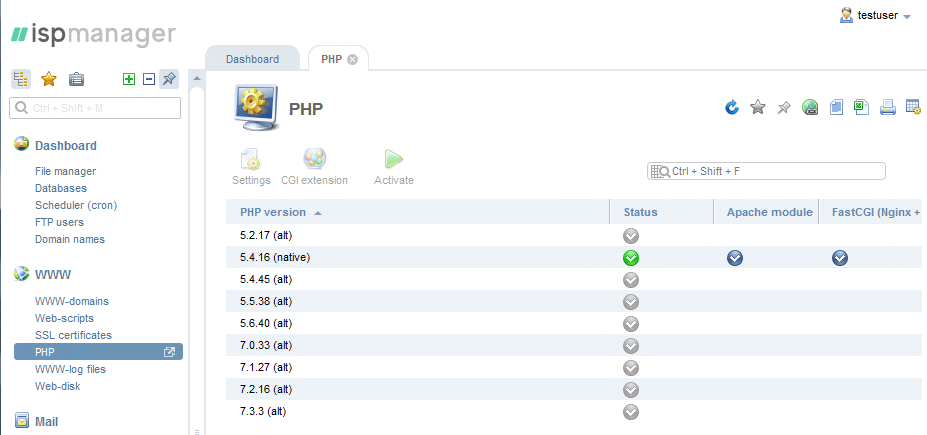
Select the required PHP version and click the Activate button:
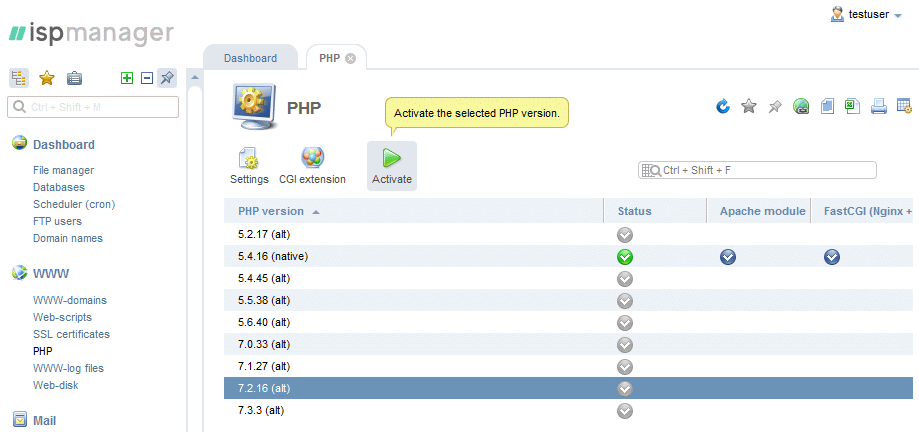
If needed, click CGI Extension to enable missing PHP extensions.
Then go to the WWW domains section and double-click on your domain name:
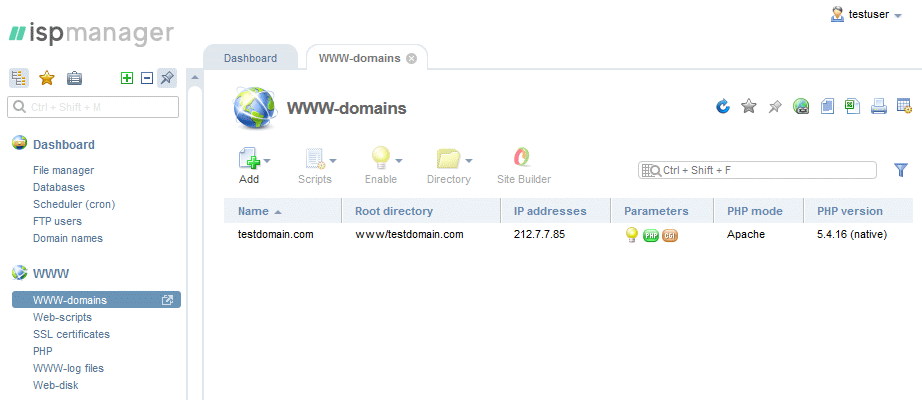
Scroll down to Additional features and set PHP Mode to CGI:
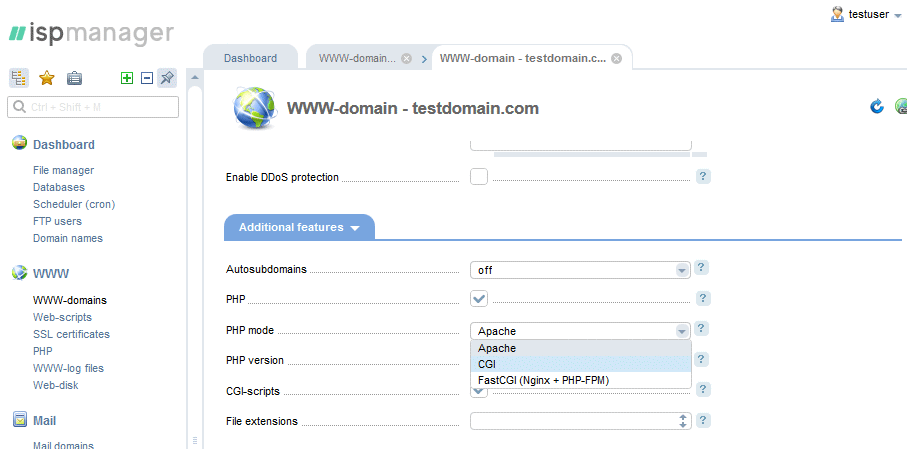
Click OK to apply the changes. Your domain is now using the selected PHP version:
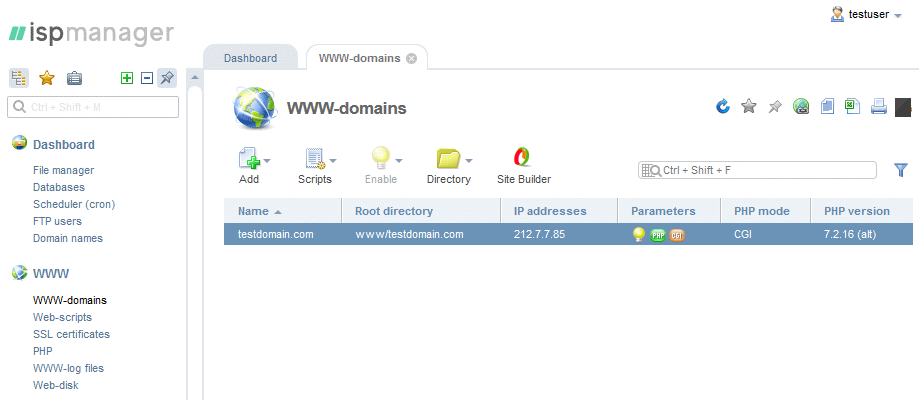
Finally, check your website. If it doesn’t work properly, you can revert to the previous PHP version.



























